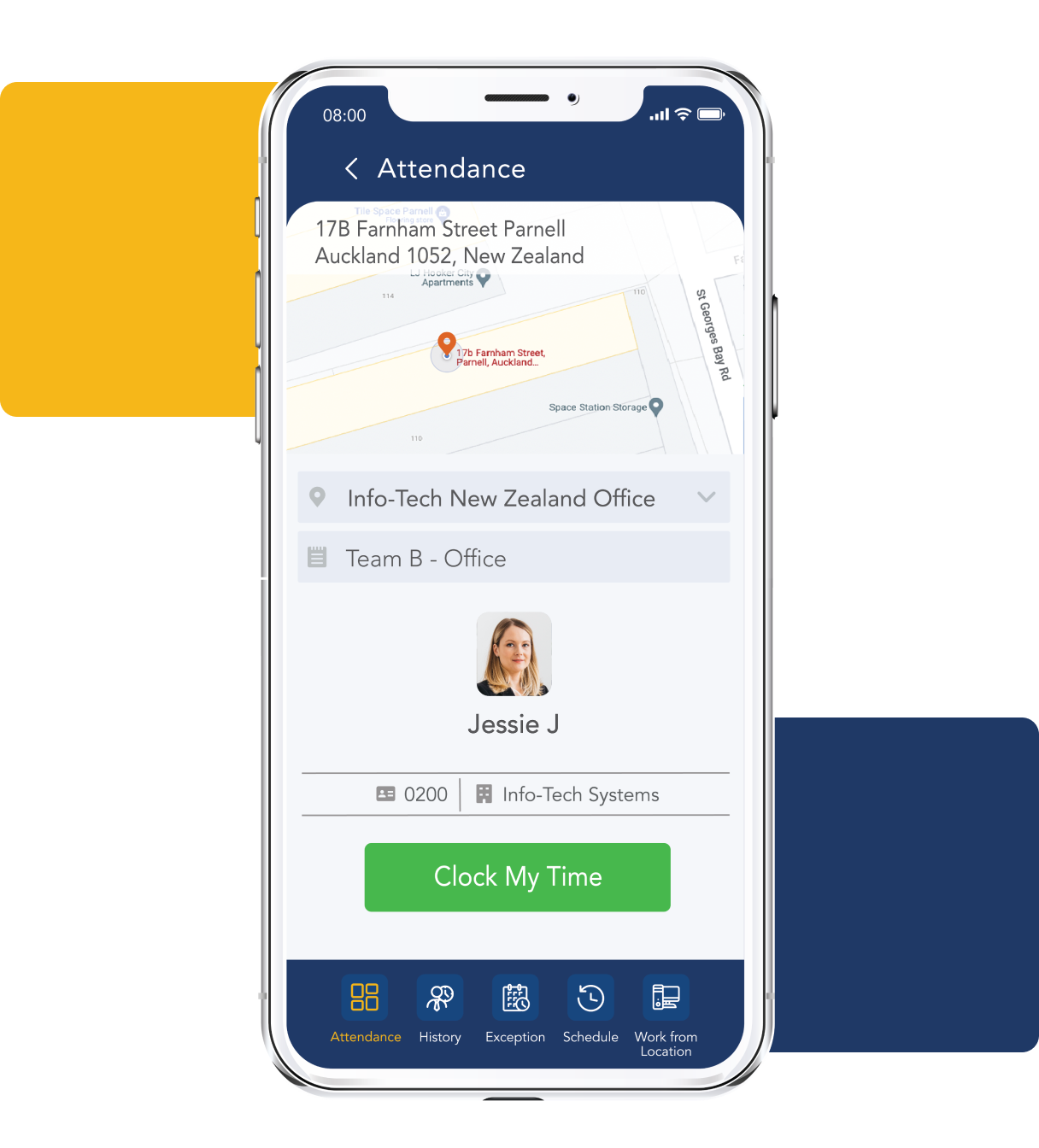Mobile App (Smart Phone)
Our Mobile Attendance App with real-time sync to the Attendance System. Integrated with GPS capturing and face recognition feature, employees can now clock their attendance conveniently, ensuring the right employee is at the right place of work with GPS fencing option.