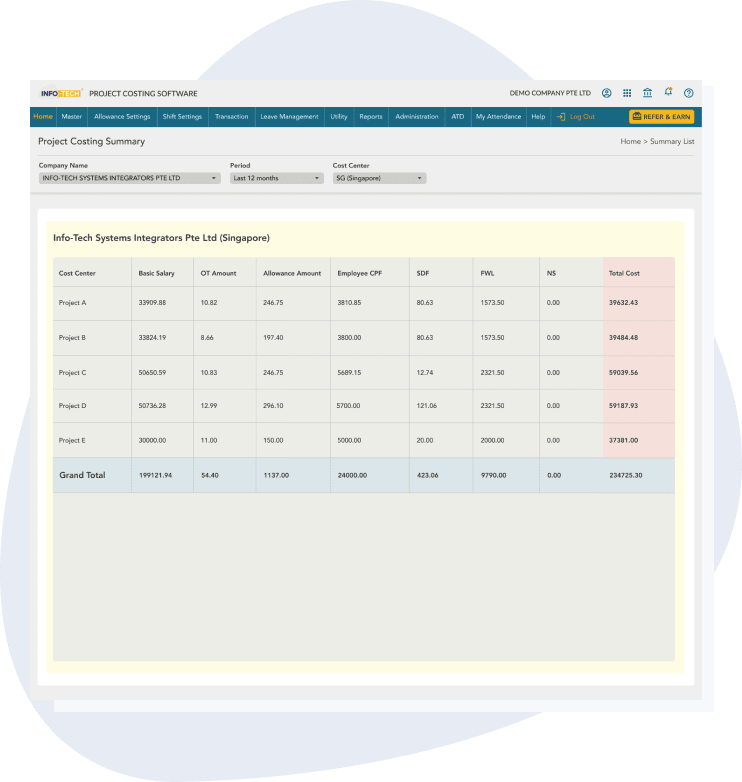Captures actual time spent for every job by an individual staff.
Project Cost Management Overview
Project Cost Management Software for Small Business
Project Cost
Management Features
Capable to capture multiple job details for one staff on the same day.
Monthly Man Hour Report & Monthly Wages Report.
Monthly & Yearly Project Summary reports
Comparison report for targeted hours & actual hours taken for a project or job.
Comparison report for estimated cost & actual cost incurred for a project or job.
Our Job Cost System is built-up with three levels of architecture. i.e. A company may have many projects and every project is divided into groupings (i.e. Job group) and each sub-group can be divided into small jobs/tasks.
Key Benefits of Project Cost Management
- Identify operational efficiency of the project
- Prioritize projects based on the costs
- Lower unecessary expenses
- Organize spending

Assisting companies on project basis with Project Cost Management Software
Frequently Asked Questions (FAQ)
How do I assign a project to employees within Info-Tech project cost management software?
Click on the project in the Project Cost Management system and choose an employee to assign to the project.
What is the purpose of project cost management?
Project cost management helps calculate the costs of a project and link them to employee payroll for automated calculation.
How can I generate reports in Info-Tech project cost software?
You can click on the generate report button on the top of the project.
How many projects I can key in into the software?
You can key in up to 999 projects into the software.
Does the Info-Tech project cost software calculate the hours and jobs automatically?
Yes, the project job cost software calculates the hours and jobs automatically.